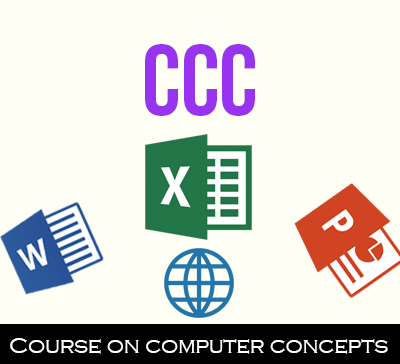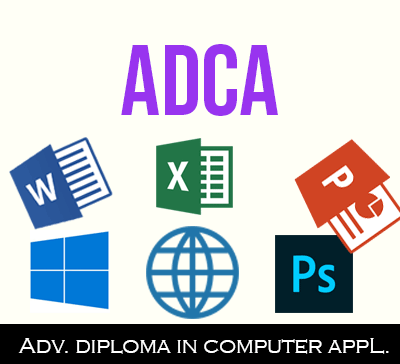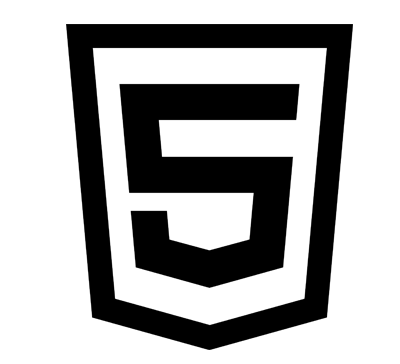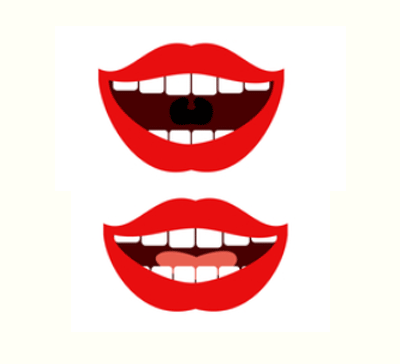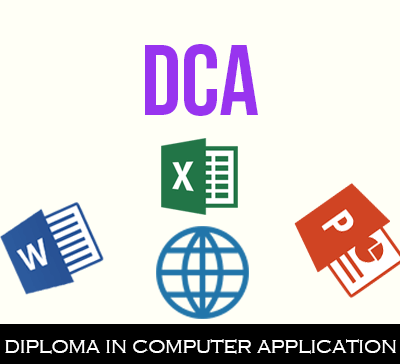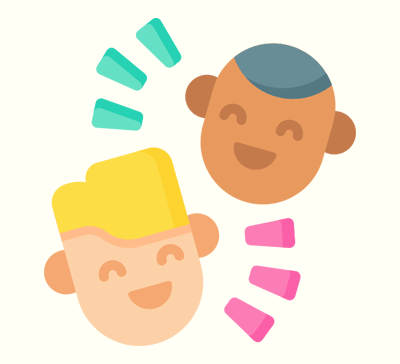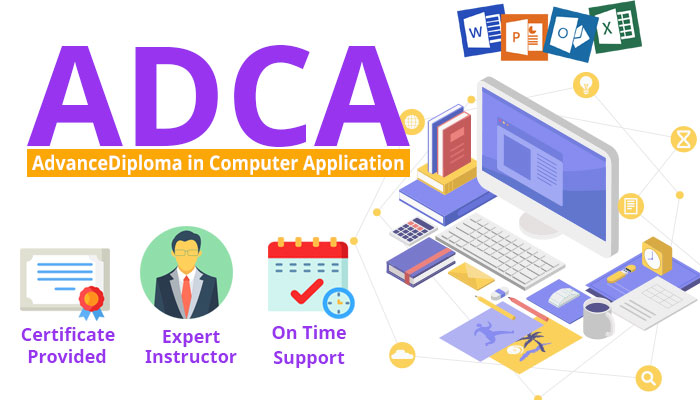
Advance Diploma in Computer Application
Advance Diploma in Computer Application course has been designed for meeting the demand of the growing needs of experts in the fields of computers, internet, operating systems, office automation, programming languages, photo editing, web design, etc. This course is suited for the person who wish to have complete knowledge of computer application, Internet uses, MS Office application, programming and basics of web design.
Outcomes:
Upon completion of this course, students will be able to:
- Identify the computer peripherals
- Understand Windows UI and work with it
- Understand C & C++ Programming
- Understand MS Office Application & work with them
- Understand basics of Internet and it’s functionality
- Design web pages using HTML
- Work with Adobe Photoshop
Who can join?
- School/College Students
- Working Professionals
- House Wives
- Business Owners
- Government Exam Aspirants
- Anyone who is starting his/her journey into computer world
SYLLABUS
1. INTRODUCTION TO COMPUTER
- Introduction
- Objectives
- What is Computer?
- History of Computers
- Characteristics Of Computer System
- Basic Applications of Computer
- Components of Computer System
- Central Processing Unit
- Input devices
- Output devices
- Computer Memory
- Concept of Hardware and Software
- Hardware
- Software
- Summary
2. INTRO TO OPERATING SYSTEM
- Introduction
- Objective
- Basics of Operating System
- What is operating system?
- Types of operating system
- The user interface
- Task bar
- Icons
- Start Menu
- Personalize
- Control Panel and its options
- Other important features
- Summary
3. MS WORD AND ITS ELEMENTS
- Introduction
- Objective
- Basics of MS Word
- Opening Word Processing Package
- Menu Bar
- Using The Help
- Icons Below Menu Bar
- Opening and Closing Documents
- Opening Documents
- Save and Save as
- Page Setup
- Print Preview
- Documents Printing
- Text Creation and manipulation
- Document Creation
- Editing Text
- Text Selection
- Cut, Copy, Paste
- Font and Size selection
- Alignment of Text
- Text Formatting
- Paragraph Indenting
- Bullets and Numbering
- Changing case
- Table Manipulation
- Draw Table
- Changing cell width and height
- Alignment of Text in cell
- Delete / Insertion of row and column
- Border and shading border and shading
- Advance Skills
- Design and create forms and templates
- Design and create forms
- Mail merge
- Macros
- Format & Re-Use Headers
- Manage Page Layout
- Summary
4. MS EXCEL AND ITS ELEMENTS
- Introduction
- Objectives
- Elements of spread sheet
- Opening of Spread Sheet
- Addressing of Cells
- Printing of Spread Sheet
- Saving Workbooks
- Manipulation of Cells
- Entering Text
- Numbers and Dates
- Creating Text
- Number and Date Series
- Editing Worksheet Data
- Inserting and Deleting Rows
- Column
- Changing Cell Height and Width
- Function and Charts
- Using Formulas
- Function
- Charts
- Summary
5. ADVANCE EXCEL
- Data Validation
- Spreadsheets Protection
- Lookup Tables
- Conditional Formatting With Rules
- Conditional Formatting With Color Scales
- Linking External Sources
- Pivot Tables
6. MS ACCESS
- Introduction to MS-Access
- Menus
- Create a Database Using Template
- Create Table
- Form
- Query
- Report
- Pages and Macro
- Table Sorting
- Filtering
- Database Security
7. MS POWER POINT AND ITS ELEMENTS
- Introduction
- Objectives
- Basics of MS PowerPoint
- Using PowerPoint
- Opening a PowerPoint Presentation
- Saving a Presentation
- Creation a Presentation
- Creating a Presentation Using a Template
- Creating a Blank Presentation
- Entering & Editing Text
- Inserting & Deleting Slides in a Presentation
- Preparation of Slides
- Inserting Word Table or an Excel Worksheet
- Adding Clip Art Pictures
- Inserting Other Objects
- Resizing and Scaling an Object
- Providing Aesthetics
- Enhancing Text Presentation
- Working with Color & Line Style
- Adding Movie and Sound
- Adding Headers and Footers
- Presentation of Slides
- Viewing A Presentation
- Choosing a Set Up for Presentation
- Printing Slides & Handouts
- Slide Show
- Running a Slide Show
- Transition and Slide Timings
- Automating a Slide Show
- Summary
8. INTRODUCTION TO INTERNET, WWW & WEB BROWSER
- Introduction
- Objectives
- Basics of Computer Networks
- Local Area Network (LAN)
- Wide Area Network (WAN)
- Internet
- Concept of Internet
- Basics of Internet Architecture
- Services on Internet
- World Wide Web and Websites
- Communication on Internet
- Internet Services
- Connecting PC to Internet
- ISPs and examples (Broadband/Dialup/WiFi)
- Internet Access Techniques
- Web Browsing
- Popular Web Browsers
- Setting up Web Browser
- Search Engines
- Popular Search Engines
- Techniques to use Search Engines
- Web Browser Setups
- Account Creation
- Gmail Setup
- Other Required Tips to create any account
- Online Security
- Why Security Matters
- Complete Offline Security
- Safe Browsing
- Safe Banking
- Creating Strong Password
- Some Important Security Tips
9. PROGRAMMING WITH C
- Introduction
- C Character Set , Constants, Variables and Key words
- Decision and Control Structure
- if, if-else, forms of if-else statement
- Operator
- Types of Loops
- Case and Switch
- Arrays and Functions
- Arrays
- C Functions – Call by values and Call by reference
10. PROGRAMMING WITH C++
- C++ Overview
- Introduction to OOP
- Object-Oriented Terminology
- Polymorphism
- Abstract Data Types
- I/O Services
- Functions and Variables
- Functions: Declaration and Definition
- Variables: Definition, Declaration, and Scope
- Variables: Dynamic Creation and Derived Data
- Arrays and Strings in C++
- Qualifiers
- Classes in C++
- Defining Classes in C++
- Classes and Encapsulation
- Member Functions
- Instantiating and Using Classes
- Using Constructors
- Multiple Constructors and Initialization Lists
- Friends
- Operator Overloading
- Operator Overloading
- Working with Overloaded Operator Methods
- Initialization and Assignment
- Initialization vs. Assignment
- Initialization vs. Assignment
- Initialization vs. Assignment
- Initialization vs. Assignment
- Initialization vs. Assignment
- Storage Management
- Memory Allocation
- Memory Allocation
- Inheritance
- Overview of Inheritance
- Defining Base and Derived Classes
- Constructor and Destructor Calls
- Polymorphism
- Overview of Polymorphism
- Input and Output in C++ Programs
- Standard Streams
- Manipulators
- Unformatted Input and Output
- File Input and Output
- Exceptions
- Exceptions
- Inheritance and Exceptions
- Exception Hierarchies
- Inside an Exception Handler
11. HTML
- Introduction of HTML
- Menus
- Different Tags
- Creating Lists
- Formatting of Text
- Using Images
- Creating Links
- Table
12. ADOBE PHOTOSHOP
- Introduction
- Getting Started with Photoshop
- Opening an Existing File
- The Photoshop Interface
- The Toolbox
- Creating a New File
- Saving Files
- Reverting Files
- Closing Files
- Bitmap and Vector Images
- Editing Images
- Color Modes
- The Color Picker Palette
- The Selection Tools
- The Lasso Tools
- The Magic Wand Tool
- The Grow and Similar Command
- Moving a Selection
- Filing Selection
- Transforming Selection
- Inverting a Selection
- The Painting Tools
- The History Palette
- The Gradient
- Tool
- The Paint Bucket Tool
- The Editing Tools
- The Eraser Tools
- Layers, Layer Effects
- Filter
→ PROJECT WORK
- Project on MS Word
- Project on MS Excel
- Project on Advance Excel
- Project on Access
- Project on MS PowerPoint
- Project on C
- Project on C++
- Project on HTML
- Project on Photoshop

Live Projects
Project – 2: Personal/resume Website
Project – 3: 5 Pages Professional Website
Project – 4: Professional Blogging Website
Project – 5: Landing Page Design
Project – 6: E-Commerce Website
FAQ
What kind of support will I get?
You get all the required support to learn all the modules mentioned in the course. You will be able to interact with educators in the live class. You can schedule one on one meetings with educators as per their availability.
Will I get help in how to set up for live class?
Yes, you will get all the required help to come onboard and learn.
Is this recorded lessons or live session?
These are live classes where you can learn, interact and ask questions in real time. Also, there will be recorded sessions of every module in the course which learners can refer to.
Will I get individual attention?
Yes, you can interact with educators in real time. Also our educators mentor learners one on one basis.
Instructors

Rajesh Ravidas
Operations Specialist at ROYAL FREELANCING, Web Designer & Developer

Manjay Ray
Full Stack Web Developer